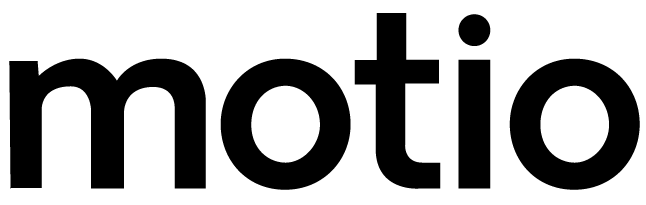Once your message is selected the edit pencil will appear. Click on this to go to the renaming process.
Rename Files In 'Your Library'
Learn how to rename image and video files previous uploaded to 'YOUR LIBRARY'
Step 1: Tick the box next to the file you would like to rename.

Step 2: Click the edit pencil when it appears

Step 3: Rename content
Rename content according to the naming convention that works best for you.
Click ‘rename’ once you are happy with the changes made and the new name will save.