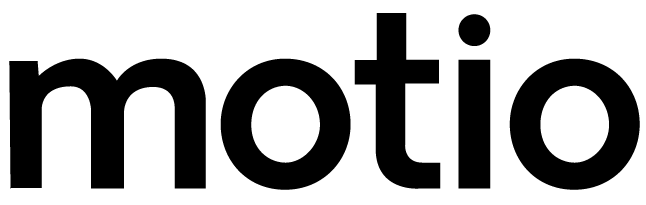L8, 140 Arthur Street
North Sydney, 2060
(02) 7227 2277
hello@motio.com.au
How To Edit A HTML Message
Update the text and images on your HTML practice messaging templates
Step 1: Go to Your Messages and click on the edit icon next to the message you want to update.

Step 2: Use the Edit Panel to the right to edit your text boxes
In the space highlighted by the red box in the image below you can edit the tect on your practice messaging templates. Once you have finished your edits jump to the ‘Confirm’ page to publish the updated HTML.

Step 3: Complete the rest of the steps to Publish
Update any other things such as the scheduling dates before click 'Publish' to shave changes